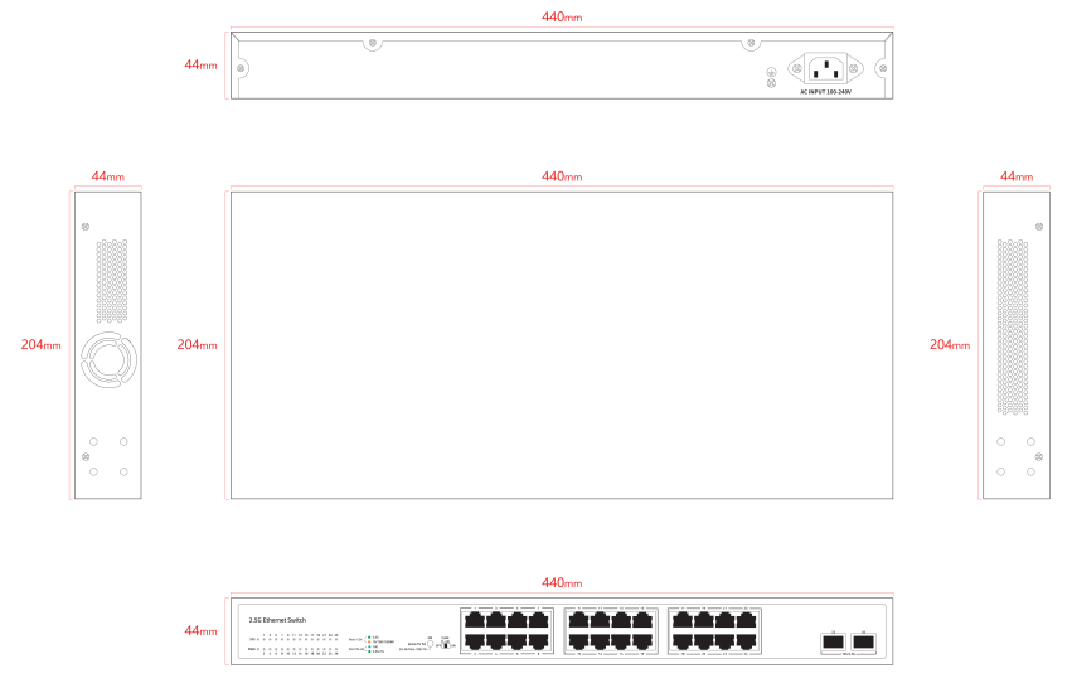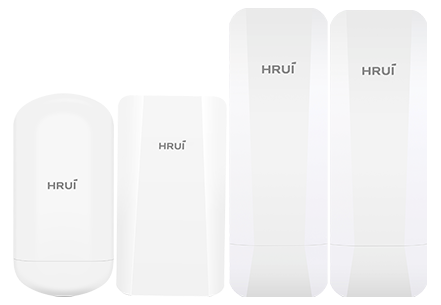HR-SWTG1224AS - 26 Port 10G Uplink 2.5G Ethernet Switch
26 Port 10G Uplink 2.5G Ethernet Switch, using high quality and high speed network chip solution. This switch has 24* 100/1000/2500M RJ45 ports and 2* 10G SFP+ ports, providing seamless connection to 10/100/1000/2500M Ethernet for easy management and maintenance.
- Feature sand Benefits
- Parameter
- Product structure
- Application topology
HR-SWTG1224AS, a cutting-edge 26-Port Ethernet switch designed for high-performance networking. This versatile switch is equipped with top-of-the-line, high-speed network chip solutions that ensure reliable and efficient data transmission.
With 24 RJ45 ports supporting speeds of 100M, 1G, and 2.5G, along with 2 10G SFP+ ports, the HR-SWTG1224AS allows for flexible connectivity to meet the demands of modern network environments. Whether you’re managing a data center, an enterprise network, or a small business setup, this switch simplifies your operations with user-friendly management and maintenance features.
Product Features:
24 RJ45 Ports: Each port supports adaptive speeds of 100Mbps, 1Gbps, and 2.5Gbps for optimal performance without the need for manual configuration.
2 SFP+ Ports: High-speed 10G SFP+ ports provide additional connectivity options for enhanced scalability.
Industry Compliance: Fully compliant with IEEE standards including 802.3, 802.3u, 802.3ab, 802.3bz, 802.3ae, and 802.3x, ensuring compatibility with a wide range of devices and network setups.
Automatic Port Flipping: Features Auto MDI/MDIX for straightforward setup, eliminating the need for cross-over cables.
Status Monitoring: Panel indicator lights provide real-time insights into the working status of the switch, aiding in efficient fault diagnosis.
Flow Control: Incorporates IEEE 802.3x flow control for full duplex and Backpressure standard for half-duplex transmission, maintaining data integrity and network stability.
Features and Highlights
• 24 *100/1000/2500Mbps RJ45 ports+2 *10G SFP+optical ports
• Compliant with IEEE 802.3, IEEE 802.3u, IEEE 802.3ab, IEEE 802.3bz, IEEE 802.3ae, IEEE 802.3x
• RJ45 port supports 100/1000/2500Mbps adaptive
• Supports automatic port flipping (Auto MDI/MDIX)
• The panel indicator lights will monitor the working status and assist in fault analysis
• Flow control method, IEEE802.3x standard for full duplex and Backpressure standard for half duplex
Hardware Features & Performance | ||
Model | HR-SWTG1224AS | |
General | Interface | 24 *100/1000/2500Mbps RJ45 ports |
2 *10G SFP+ optical ports | ||
Port Standard | IEEE802.3 (Ethernet) | |
IEEE802.3u (Fast Ethernet) | ||
IEEE802.3ab (Gigabit Ethernet) | ||
IEEE 802.3bz (5G Ethernet) | ||
IEEE 802.3z (Gigabit Ethernet) | ||
IEEE 802.3ae (10 Gigabit Ethernet) | ||
IEEE802.3x (Flow Control) | ||
Performance | Switching Capacity | 160Gbps |
Packet Forwarding Rate | 119.04Mpps | |
Packet Buffer | 12Mbit | |
MAC Address Table | 16K | |
Transmission Method | Store and Forward | |
Physical | Power Supply | AC 100-240V , 50/60Hz |
DC 12V 4A | ||
Mainboard Power Consumption | 27.9W | |
Structure Information | Product Dimensions :440*205*44mm | |
Packaging Dimensions :500*290*85mm | ||
Product Net Weight:2.61KG | ||
Product Gross Weight:3.12KG | ||
Packing Information | Carton Dimensions :520*445*310mm | |
Packing Quantity: 5PCS | ||
Packing Weight: 16.6KG | ||
Packing List | Switch 1pcs, Power cord 1pcs, instruction manual 1pcs,certificate of qualification 1pcs | |
Fan Quantity | 0 | |
Installation | desktop | |
Environment | Surge Protection | Surge protection: Common mode 6KV, differential mode 2KV (Class C); |
Electrostatic ESD: Air 8KV, Contact 6KV (Class C) | ||
Operating Temperature | 0~40°C | |
Storage Temperature | -40 °C to 70 °C | |
Operation Humidity | 10%~90%,non condensing | |
Storage Humidity | 5%~95%,non condensing | |
Buttons & Indicator Lights | PWR | On: Powered on |
Off: Powered off | ||
1-24 | Green led on: 2.5G link connection is normal | |
Yellow led on: 10/100/1000M link connection is normal | ||
Flashing: Data transmission is normal | ||
OFF: Link blocked | ||
25-26 | Blue led on: 10G link connection is normal | |
Green led on: 2.5G link connection is normal | ||
Flashing: Data transmission is normal | ||
OFF: Link blocked | ||
SM | The default speed of the optical port is 10G/2.5G, and after long pressing for 5 seconds to switch, it becomes 10G/1G | |
VLAN | ON: VLAN mode is enabled (ports 1-22 are isolated and communicate with the uplink port) | |
OFF: VLAN mode turned off (all ports communicate with each other) | ||